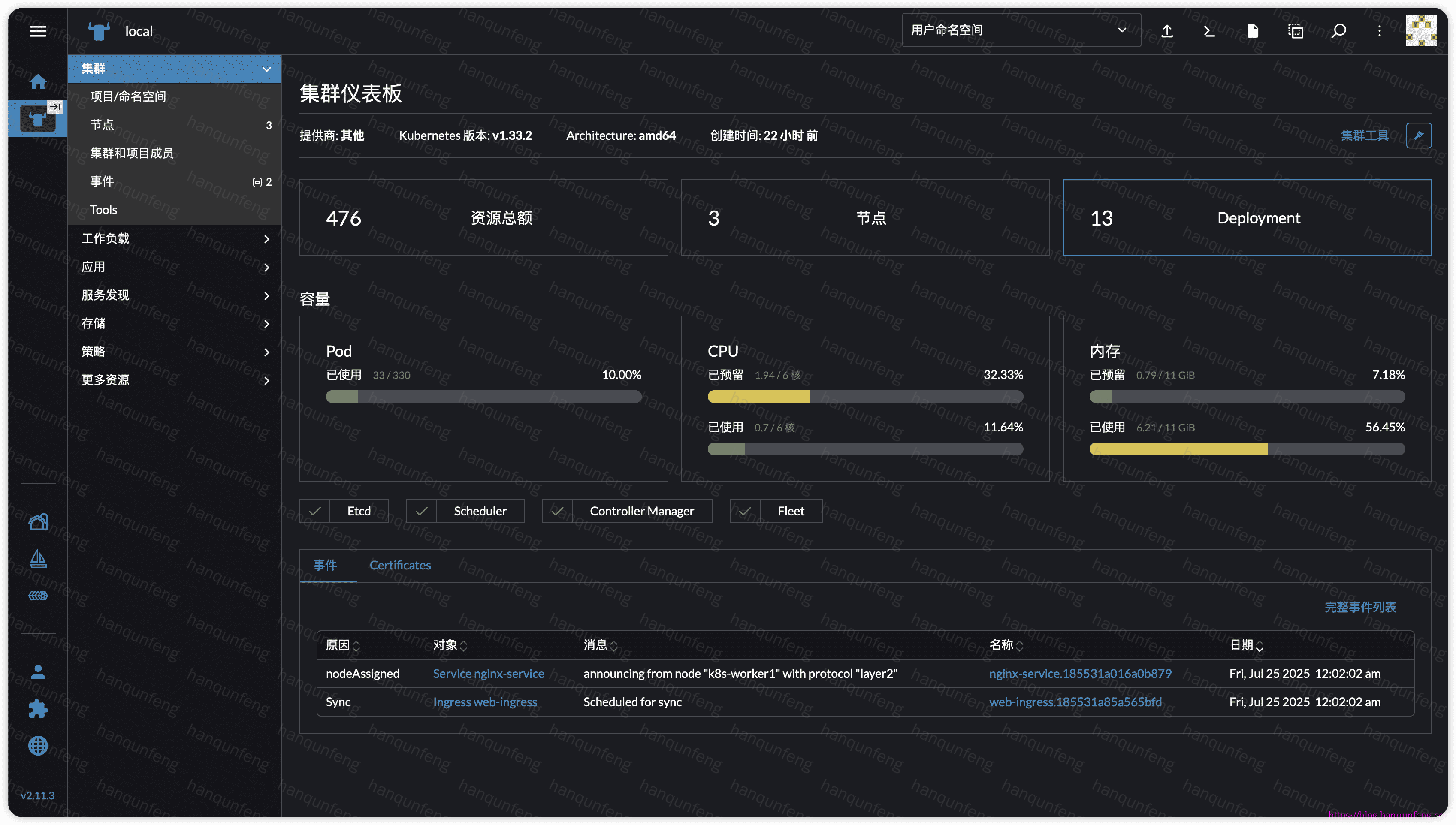1
2
3
4
5
6
7
8
9
10
11
12
13
14
15
16
17
18
19
20
21
22
23
24
25
26
27
28
29
30
31
32
33
34
35
36
37
38
39
40
41
42
43
44
45
46
47
48
49
50
51
52
53
54
55
56
57
58
59
60
61
62
63
64
65
66
67
68
69
70
71
72
73
74
75
76
77
78
79
80
81
82
83
84
85
86
87
88
|
helm repo add rancher-latest https://releases.rancher.com/server-charts/latest
helm repo update
$ helm search repo rancher -l | head
NAME CHART VERSION APP VERSION DESCRIPTION
rancher-latest/rancher 2.11.3 v2.11.3 Install Rancher Server to manage Kubernetes clu...
rancher-latest/rancher 2.11.2 v2.11.2 Install Rancher Server to manage Kubernetes clu...
rancher-latest/rancher 2.11.1 v2.11.1 Install Rancher Server to manage Kubernetes clu...
rancher-latest/rancher 2.11.0 v2.11.0 Install Rancher Server to manage Kubernetes clu...
rancher-latest/rancher 2.10.3 v2.10.3 Install Rancher Server to manage Kubernetes clu...
rancher-latest/rancher 2.10.2 v2.10.2 Install Rancher Server to manage Kubernetes clu...
rancher-latest/rancher 2.10.1 v2.10.1 Install Rancher Server to manage Kubernetes clu...
rancher-latest/rancher 2.10.0 v2.10.0 Install Rancher Server to manage Kubernetes clu...
rancher-latest/rancher 2.9.3 v2.9.3 Install Rancher Server to manage Kubernetes clu...
kubectl create namespace cattle-system
kubectl create secret tls tls-rancher-ingress \
--key=nginx_ssl/nginx.hanqunfeng.com.key \
--cert=nginx_ssl/nginx.hanqunfeng.com.pem \
-n cattle-system
helm install rancher rancher-latest/rancher \
--namespace cattle-system \
--create-namespace \
--set hostname=rancher.hanqunfeng.com \
--set ingress.tls.source=secret \
--set replicas=3 \
--set bootstrapPassword=rancher#2025
Error: INSTALLATION FAILED: chart requires kubeVersion: < 1.33.0-0 which is incompatible with Kubernetes v1.33.2
helm pull rancher-latest/rancher --untar --untardir ./
kubeVersion: < 1.33.0-0 ==> kubeVersion: < 1.34.0-0
helm install rancher rancher \
--namespace cattle-system \
--create-namespace \
--set hostname=rancher.hanqunfeng.com \
--set ingress.tls.source=secret \
--set replicas=3 \
--set bootstrapPassword=rancher#2025
NAME: rancher
LAST DEPLOYED: Thu Jul 24 23:55:24 2025
NAMESPACE: cattle-system
STATUS: deployed
REVISION: 1
TEST SUITE: None
NOTES:
Rancher Server has been installed.
NOTE: Rancher may take several minutes to fully initialize. Please standby while Certificates are being issued, Containers are started and the Ingress rule comes up.
Check out our docs at https://rancher.com/docs/
If you provided your own bootstrap password during installation, browse to https://rancher.hanqunfeng.com to get started.
If this is the first time you installed Rancher, get started by running this command and clicking the URL it generates:
echo https://rancher.hanqunfeng.com/dashboard/?setup=$(kubectl get secret --namespace cattle-system bootstrap-secret -o go-template='{{.data.bootstrapPassword|base64decode}}')
To get just the bootstrap password on its own, run:
kubectl get secret --namespace cattle-system bootstrap-secret -o go-template='{{.data.bootstrapPassword|base64decode}}{{ "\n" }}'
Happy Containering!
|